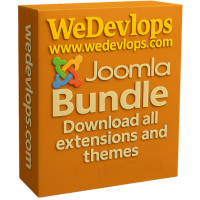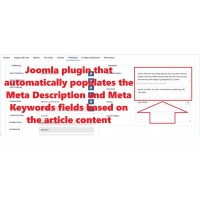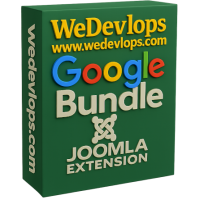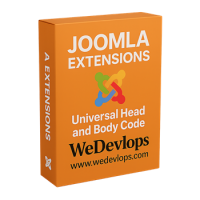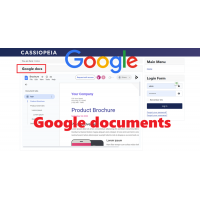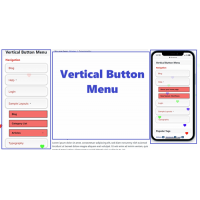- This email address is being protected from spambots. You need JavaScript enabled to view it.
We specialized in Joomla, WordPress and Opencart website development and SEO functions
Joomla extensions, Opencart and WordPress plugin and themes that you need for your website projects
Google Consent Mode V2 Cookies for Joomla plugin
Google Consent Mode V2 Cookies Joomla Plugin is an enhanced framework designed by Google to help websites manage user consent for cookies and data collection in a privacy-compliant manner. It allows websites to adjust the behavior of Google tags (like Google Analytics and Google Ads) based on the consent preferences of users.
Functionality and Key Features of Google Consent Mode V2 Cookies:
Granular Consent Options:
- Introduces additional parameters like ad_user_data and ad_personalization to provide more detailed control over user consent for advertising and personalization.
- Works alongside existing parameters like ad_storage and analytics_storage.
Dynamic Behavior:
- Tags dynamically adapt based on user consent. For example, if a user denies consent for analytics, Google Analytics will operate in a restricted mode without storing cookies.
Privacy Compliance:
- Designed to align with data protection regulations like GDPR by ensuring that user preferences are respected.
Basic and Advanced Modes:
- Basic Mode: No data is collected or transmitted unless the user explicitly consents. (if you are not using GTM or Google Tag Manager)
- Advanced Mode: Allows limited data collection (like timestamps and referrer information) even without explicit consent, though this may raise compliance concerns in some regions.
This update emphasizes user privacy while still enabling websites to gather essential data for analytics and advertising in a compliant way. You can find more details in Google's official documentation.
Integrates Google Consent Mode V2 with Joomla 5.
Ensure the plugin is enabled and that you have a GTM or Google Tag Manager active on your website.
To download the GTM or Google Tag Manager click visit our site at www.wedevlops.com or click this link to download
Or visit this link directly - https://wedevlops.com/developers-shop/product/150-joomla-google-tag-manager.html
Installation Procedure:
Once installed, Navigate to Extensions > Plugins in your Joomla administrator panel.
Search for the plugin named Google Consent v2. - Enable the settings according to your preference and enable the status of the plugin.
Make sure you enable the plugin settings to maximize the usage:
- ad_storage
- analytics_storage
- ad_user_data
- ad_personalization
- personalization_storage
- security_storage
HOW TO TEST WITH GTM or Google Tag Manager:
Note: If you are not using GTM or Google Tag Manager - You can check on the front end for the pop-up message like this: This site uses cookies to enhance user experience.

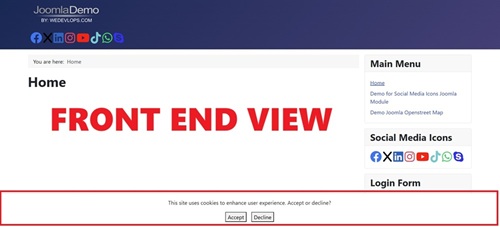
Updated version 1.0.3

Extension Type :
Plugin
Compatibility:
Joomla 5.x
Joomla 4.x
Joomla 3.x
775 Downloaded
| Lifetime Usage | |
| Lifetime Usage |
|
Google Consent Mode V2 - Cookies
- Product Code: google consent cookies
- Availability: In Stock
- $24.99
-
$19.99
Available Options
Related Products
Joomla 5 Invisible Google Recaptcha Captcha
Invisible Google Captcha ReCaptcha Joomla plugin (V2): Joomla 5 needs a Google Captcha ReCAPT..
$19.99
Joomla Google Tag Manager
Google Tag Manager ( GTM ) Joomla plugin This plugin simplifies the process of integrating Google T..
$24.99
Download All Joomla Extension
The "Save Bundle Joomla Extensions" package offers a collection of software extensions that allow yo..
$229.00
Joomla Auto generates QR codes to content Plugin
Joomla QR code automatically generates and display a QR code per pages of Joomla Website This..
$19.99
Auto Meta Article SEO
Joomla plugin that automatically populates the Meta Description and Meta Keywords fields based on th..
$24.99
Download all Joomla Google Integration bundle
The "Download all Joomla Google Integration Bundle" package offers a collection of software extensio..
$99.99
Universal Head and Body Code Joomla Plugin
The Universal Head and Body Code Joomla extension plugin is designed to simplify the process..
$29.99
Google Spreadsheets Integration Module for Joomla
The Google Spreadsheets Integration Module for Joomla allows users to embed and interact with Google..
$19.99
Google Documents Joomla Integration
The Google Documents Integration Module for Joomla allows users to embed and interact with Google Do..
$19.99
Vertical Menu Flex for Joomla
Joomla Vertical Menu Module Flex Extension you're describing is a highly flexible vertical men..
$29.99
Google Font Integration for Joomla PRO version
Google Font integration for Joomla changes your font to Google without touching the site’s CSS ..
$24.99
Tags: joomla