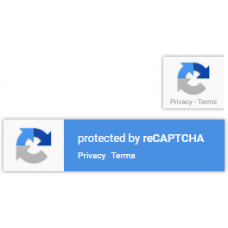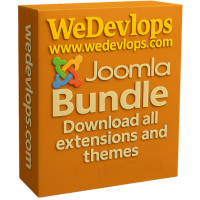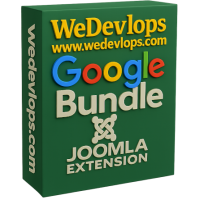- This email address is being protected from spambots. You need JavaScript enabled to view it.
We specialized in Joomla, WordPress and Opencart website development and SEO functions
Joomla extensions, Opencart and WordPress plugin and themes that you need for your website projects
Joomla plugin that displays the invisible Google Captcha reCAPTCHA badge on all pages
Joomla plugin that displays the Invisible Google Captcha reCAPTCHA badge on all pages for your Joomla Website.
Features and Functionalities:
Invisible reCAPTCHA: This plugin integrates Google's Invisible reCAPTCHA v3 (recommended) or v2, which is designed to protect websites from spam and automated abuse while maintaining a seamless user experience. Unlike traditional CAPTCHAs that require users to solve puzzles, Invisible reCAPTCHA works in the background, allowing legitimate users to interact with your site without interruptions.
Updated: Google's Invisible reCAPTCHA v3 (recommended)
Badge Display: The plugin displays a small reCAPTCHA badge in the corner of the website, indicating that the site is protected by reCAPTCHA. This badge is usually unobtrusive and doesn't disrupt the user experience.
Purpose Security: The primary purpose of this plugin is to enhance the security of your Joomla website by preventing automated attacks and spam submissions. It uses advanced risk analysis techniques to differentiate between human users and bots.
User Experience: By using Invisible reCAPTCHA, users don't need to solve any challenges, which makes the interaction with your site smoother and more efficient. Only suspicious traffic is prompted with a CAPTCHA challenge, ensuring that most users won't even notice its presence.
Accessibility: Invisible reCAPTCHA makes your site more accessible to users with disabilities by reducing the need for visual or audio challenges.
Setup Get reCAPTCHA Keys:
Visit the Google reCAPTCHA site, sign in with your Google account, and register your site to get the Site Key and Secret Key using V3 (recommended) or V2.
Enable the Plugin: Log in to your Joomla Administrator panel, navigate to Extensions > Plugins, search for the CAPTCHA - Invisible reCAPTCHA plugin, and enable it.
Configure the Plugin: Enter the Site Key and Secret Key you obtained from Google, and set the badge position on your front end (AUTOMATICALLY SHOWN).
Considerations Efficiency: The plugin streamlines form submissions and other interactions, improving overall site efficiency and user satisfaction.
Adaptive Challenges: Only suspicious traffic is prompted with a CAPTCHA challenge, ensuring that most users won’t even notice its presence.
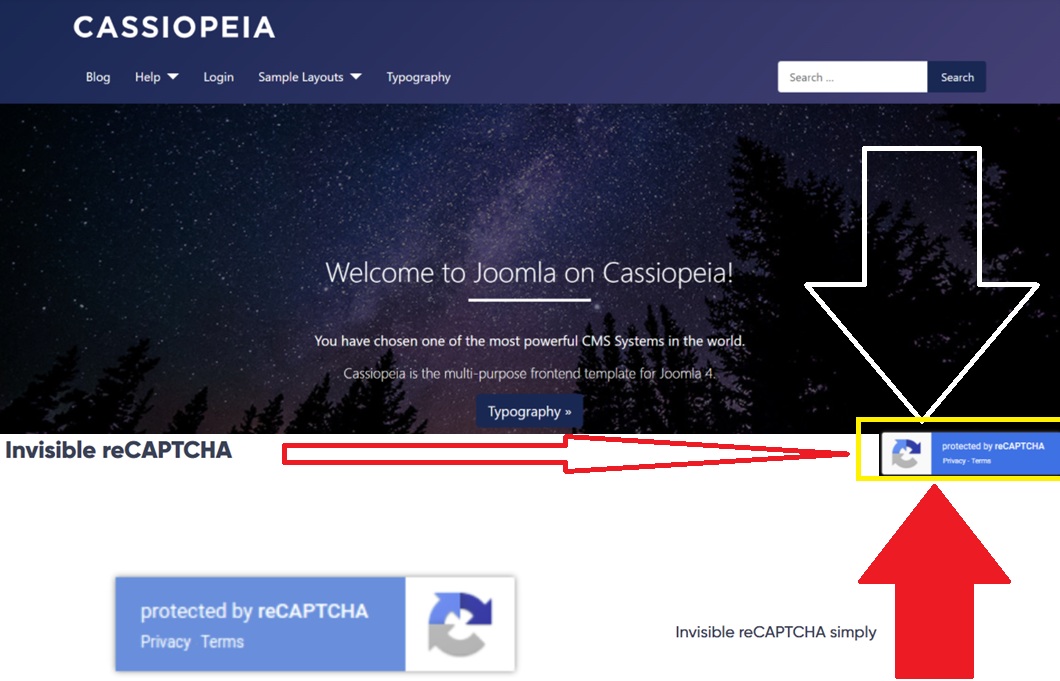
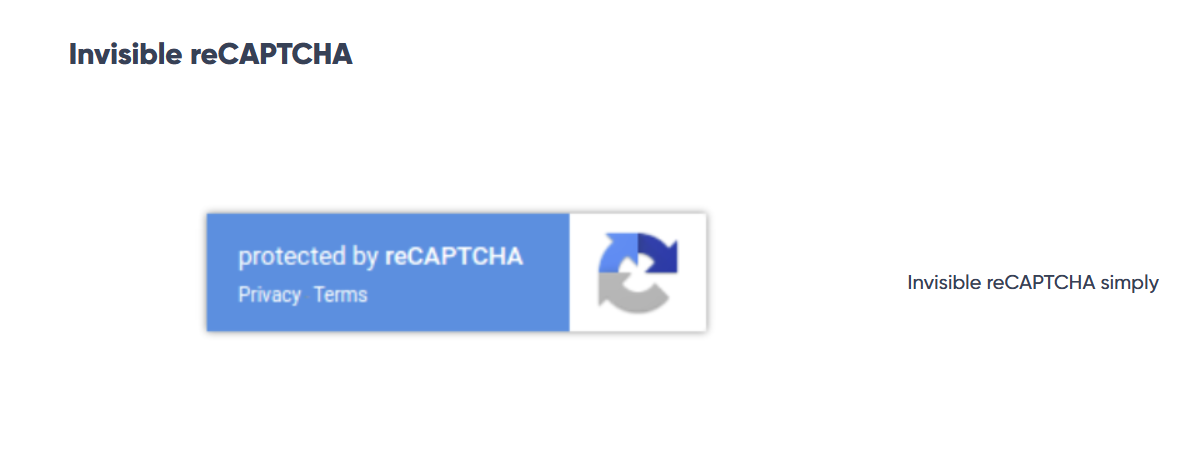
Extension Type :
Plugin
Compatibility:
Joomla 5.x
Joomla 4.x
Joomla 3.x
99 Downloaded
| Lifetime Usage | |
| Lifetime Usage |
|
Displays Invisible Google CAPTCHA reCAPTCHA badge on all pages
- Product Code: all page invisible google captcha
- Availability: In Stock
-
$19.99
Available Options
Related Products
Google Captcha Recaptcha
Google Captcha ReCaptcha Joomla plugin: Joomla 5 needs a Google Captcha ReCAPTCHA. This ..
$19.99
Joomla 5 Invisible Google Recaptcha Captcha
Invisible Google Captcha ReCaptcha Joomla plugin (V2): Joomla 5 needs a Google Captcha ReCAPT..
$19.99
Download All Joomla Extension
The "Save Bundle Joomla Extensions" package offers a collection of software extensions that allow yo..
$229.00
Download all Joomla Google Integration bundle
The "Download all Joomla Google Integration Bundle" package offers a collection of software extensio..
$99.99
Tags: joomla