What is an efficient way to troubleshoot a “white screen of death”
Based on our experience working in development and in different Joomla projects; we encounter white screen or white screen of death (frontend or backend or vice versa);
Why this was called a "white screen of death". It is because you do not know what is the error and there is no error display; That is why they put the terminology of the word "death". Death is because you do not know how and what is going on. You become hopeless in your project. Yes! we feel it too when we encounter these issues.
We look and search all over the web on how to solve these issues; Reading forums, posting questions on the forums just to find a clue and answers. This will be very frustrating feelings. case.
There is no exact answer and exact root cause how it becomes white screen results either frontend or backend but with our experience working in so many projects we can give tips on how to fix this.
As you know fixing issues will consume a lot of time which is very frustrating; especially if you have deadlines and sometimes it leads you to start your project all over again.
There are so many factors why it becomes white screen results. Here are the common reasons why you encounter these errors but we can only describe based on our experience.
- Moving your website to another location
- Using quickstart
- You update your Joomla version
- You update your PHP version
Here is the guide to fix this white screen of death
1. Change Error Reporting to Maximum
Login to admin area
Go to Global configuration -> server
First you need to set the Error Reporting to Maximum
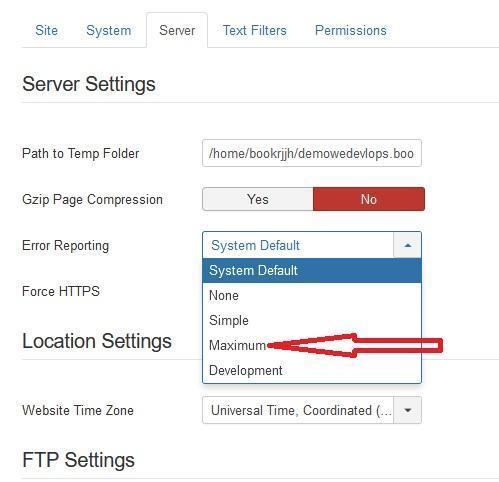
2. Edit Files in FTP
Login to your Joomla site files via FTP.
Find your index.php file located in the root of your site.
Open the index.php and add this code directly after the very first line of the file:
ini_set('display_errors', TRUE); error_reporting(E_ALL);
3. Edit PHP.ini file
In PHP.ini file you need to change these two settings:
Set Display error to On: display_errors = On
Set error reporting: error_reporting = E_ALL & ~E_NOTICE & ~E_STRICT
4. Check Your Server Log
Finally you get an error log with the error message showing the Error path & error reason
Alternate solution
- Install and turn on the firebug console in your browser.
- Check also your .htaccess file.
- Check your configuration PHP file.
That is how we check and troubleshoot the issue. I hope that your white screen issues will be solved.
If you need professional help and assistance we also offer our support. Do not hesitate to email us.


