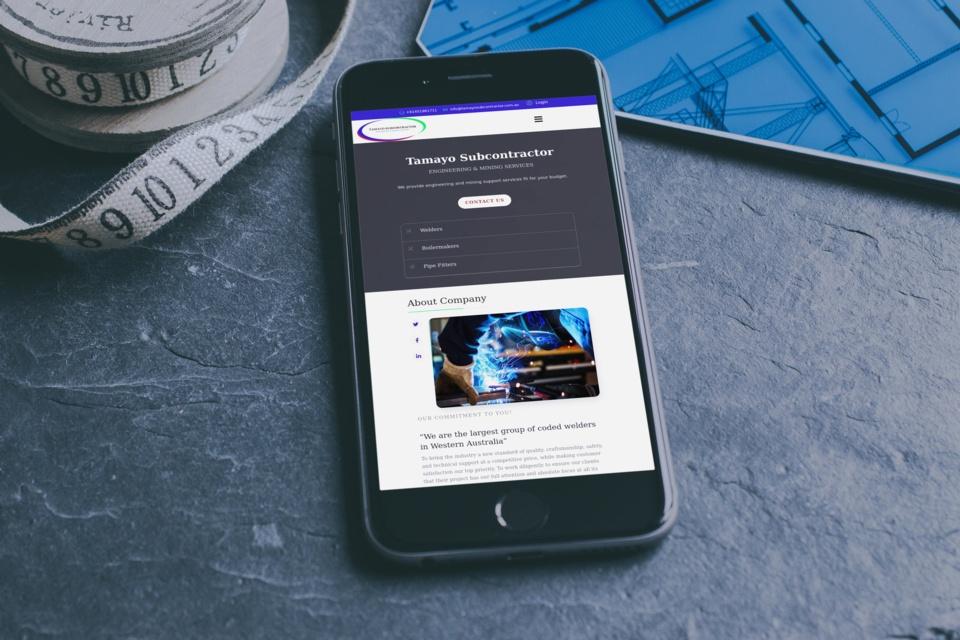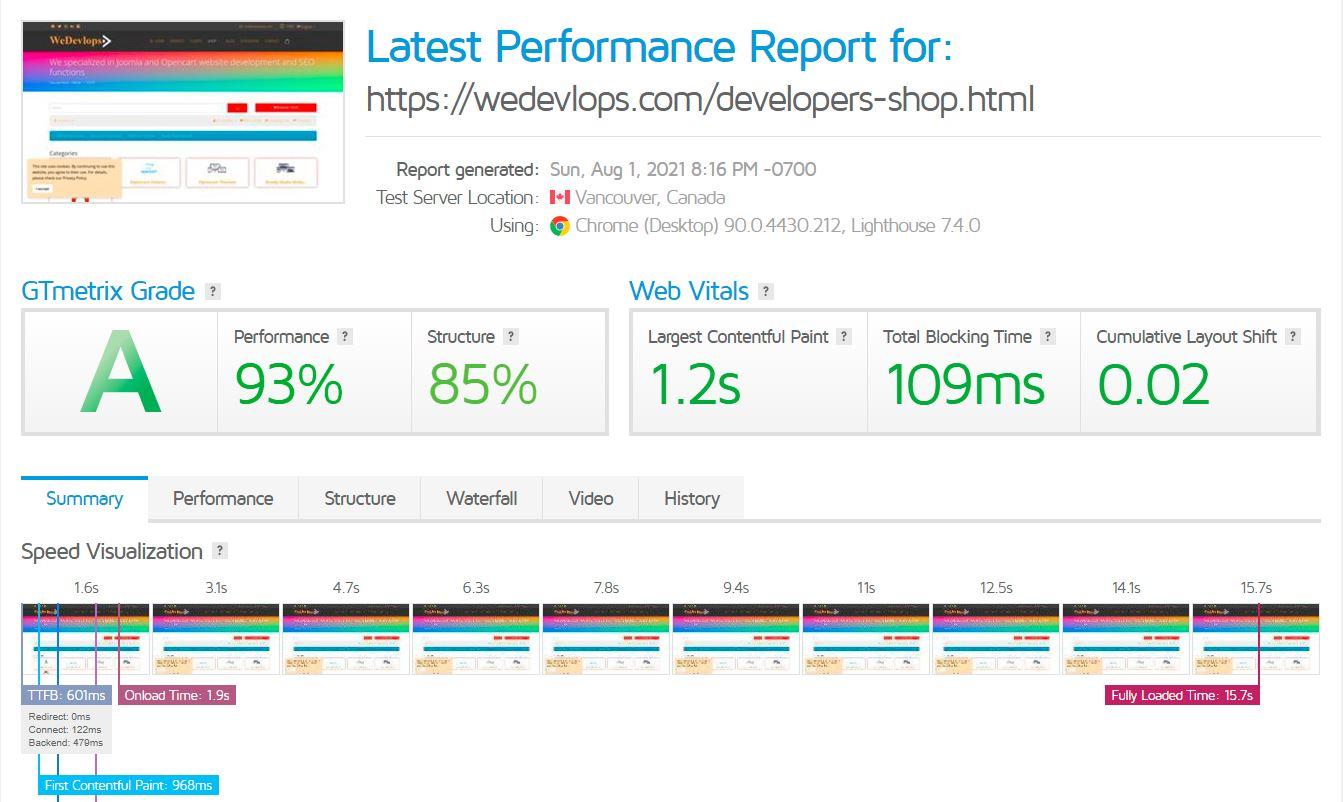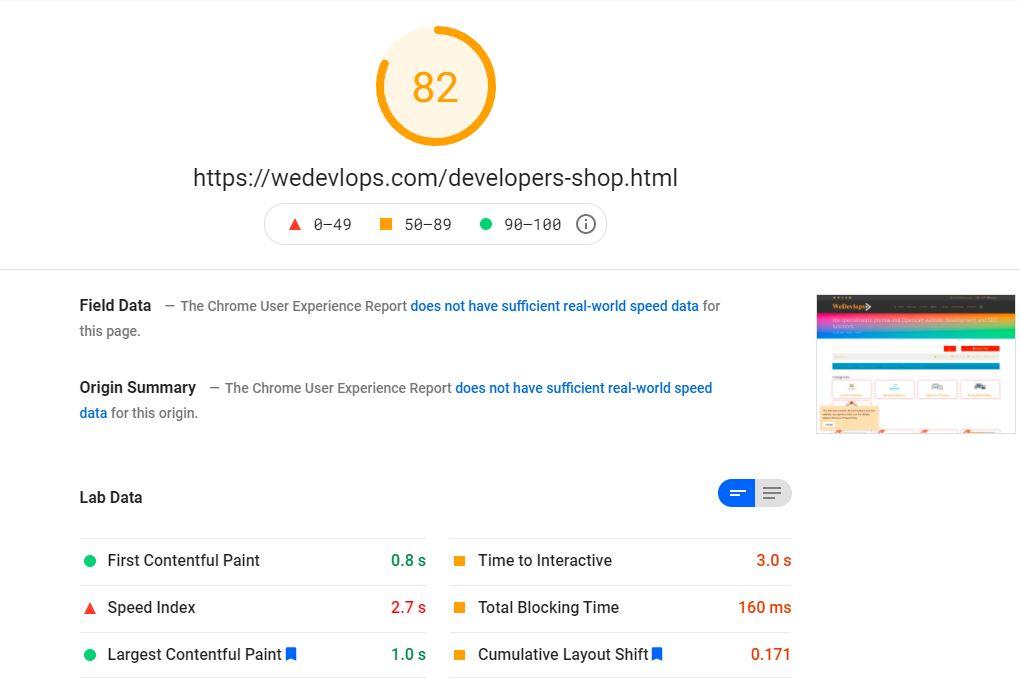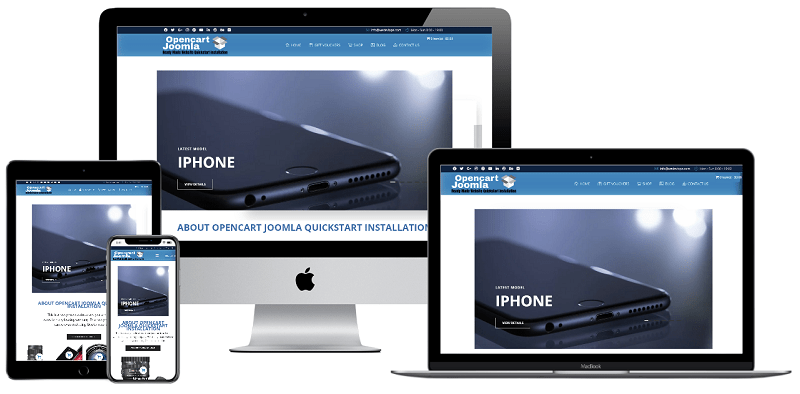Please check out our latest VLOG on how to install Joomla 4 and How to add an extension in Joomla 4. In this tutorial, you will also learn the basic installation for Joomla 4 and Installing a Joomla extension. This tutorial is useful if you plan to build a website using CMS without programming knowledge and If you need to try it first without hosting a server.
You will learn the following:
- Joomla 4 installation in localhost and module installation using localhost - xampp - Intranet
- How to install Joomla 4 and Install an extension.
- How to install Joomla 4 and Install an extension.
- Joomla installation using localhost, local PC, or Intranet.
- Step a step video tutorial for Joomla 4
- Joomla 4 extension installation
- Joomla 4 change the background
- Joomla 4 change background with an image
- Joomla 4 using as Intranet CMS
- Using XAMPP server
- Using HTML color code picker background
- Basic Website using CMS (Joomla CMS)
- Website without programming knowledge
- Joomla 4 reviews
- Latest Joomla 4 installations.
Please do not forget to subscribe to our youtube channel and learn more video tutorials.